Drug of Choice
No more bad pictures, thanks to the LCD screen. No more red-eye, thanks to editing software. No more money spent on film, thanks to flash memory. The biggest advantage of digital cameras, however, is the ability to share your photos with others instantly and effortlessly. Since the advent of digital cameras, online photo albums have popped up with this sharing principle in mind. With services like ImageStation, Photobucket, SnapFish, oFoto, PictureTrail, Shutterfly, Fotki, PhotoSite, and more, the list seems almost endless. With so many different options, then, one is faced with a decision. After realizing this, I decided to do some work to find the best online photo album for your photos so you don't have to. So, what, after weeks of research, did I determine?
Basically, it doesn't matter which one you use, because they all suck.
Except for one: Flickr!
Now, before you flame me for insulting your pathetic excuse for a photo album, let me detail why Flickr (www.flickr.com) is better than anything else you use.
SETS
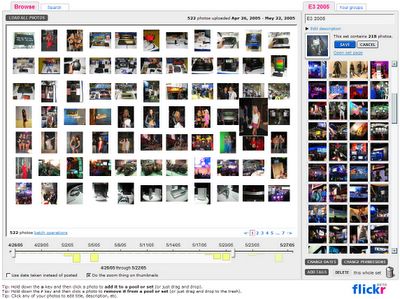
Every online photo album in existence allows pictures to be grouped together by the user. The ability to put all the pictures from you trip to Mexico in one album and all the pictures of your 21st birthday in another is nothing new, but the ability to see all the photos in a group is.
When viewing sets in Flickr, every single photo in a particular set is reduced to a 75x75 pixel thumbnail and displayed, all at once. This means that you no longer need to cycle through 37 pictures you couldn't care less about in order to get the one you're interested in. In addition, there's no limit as to how many photos are in a set; Flickr will display, at once, every single one of them so that you can click and view. And if you want to see them all, simply click Slideshow and Flickr will cycle through all the photos in that set automatically, so you don't have to lift a finger. And with the Flickr Organizr, creating, adding to, and sorting photos in a set is simple and intuitive.
GROUPS

Ever gone to a theme park with a group of people and had everyone bring a separate camera? Then, each person goes home and puts their pictures hidden away on their computer or puts them on some random online album that you never get the link to. Well, Flickr allows users to create groups, so that you can create a group so that when everybody gets home, they can all log onto Flickr and post their pictures to the "Theme Park Trip" group that you created. Then, when you want to share pictures with the others who couldn't make it, you only have to go to one place.
Groups can also be created around any common trait or interest, such as flowers or the city of Las Vegas. So, Let's say you really like Beagles. You've got a couple yourself and have taken multiple pictures of them that you've already posted to your Flickr account. You'd like to find a place where there are other Beagle lovers that you can converse and share pictures with. Just search and find a Beagle lovers group that you can post your pictures to and chat with others about the dogs they know and love.
NOTES and COMMENTS
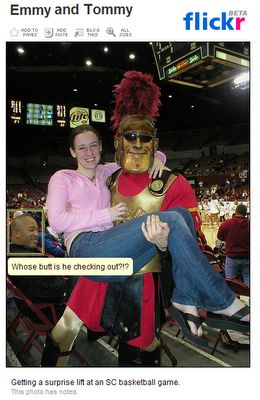
In addition to being able to give every photo in your library a unique title and caption, Flickr also allows you to add notes. Notes are text boxes put directly onto pictures so that you and your friends can point things out in a picture that might be particularity amusing or interesting. In addition, Flickr allows others to comment on your photos, so that if you take a really beautiful shot that someone appreciates, they have the ability to let you know. You can "favorite" someone else's photo so that if you find a photo you really like but are afraid you won't be able to find it again, you can click once and that photo is automatically put into your favorites set so that you are able to find it quickly and share it with your friends effortlessly.
Also, Flickr keeps statistics on each and every photo in your collection so that you can see your most popular photos by the number of times they've been viewed or the number of comments they've received.

COMMUNITY and PRIVACY

As you've seen, Flickr is all about community. A huge (and fun) part of Flickr is browsing through other's photos. On the home page is a running index of the most-recently posted photos, available for your viewing and commenting pleasure. Flickr also allows you to keep a contacts list of people and will automatically post thumbnails of their newest photos on your Contacts page.
And although connecting with and sharing photos with others is one of the things that makes this service great, some only want to make your photos available to the people you know. That's okay because Flickr allows for that as well. Simply choose to make all of your photos private or if you have photos from a private occasion, like a relative's birthday party, only a select few. And because there are different levels of privacy - private, family only, friends only, or everyone - you can give certain people access to photos that you don't want strangers and other friends to see.
TAGGING and SEARCHING

The ability to search is what the digital medium is all about. Knowing this, Flickr allows the user to add keywords to a photo in order to be able to quickly search through them later. For example, say you've got a group shot of some close friends at a graduation party you recently attended, you might tag the photo with: Kelly, Stan, Henry, Leslie, Diane, party, graduation, funny, group. Do this for multiple photos and you'll soon be able to quickly search though all the photos that have Diane in them or all the funny party pictures you've ever taken. Extend this to a global search and you'll quickly be able to find pictures of the bridges in Portland or beaches in Greece. And, not terribly useful, but still interesting, Flickr will keep track of your most used tags, so you can quickly see exactly where your obsessions lie.
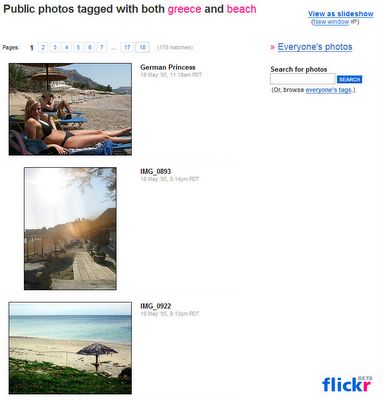
So, there you have it, some of features that make Flickr the best. There are, of course, others that I haven't discussed here, like Flickr's ability to instantly resize a photo, awesome badges for your website (check out my sidebar), Flickr's uploading tools, using Flickr to blog photos, posting pictures from your camera phone, posting pictures from your camera phone that Flickr then automatically posts to your blog, the ability to view information on a photo (time taken, exposure, etc...), permanent archiving of photos, testimonials, chatting, instant messaging, posting pictures from email, and more. I suggest you go and check it out for yourself and then come back here to leave me a comment about your account so I can add you to my contact list.
I must warn you, however; I became seriously addicted after I started my account.
Chances are, you will too.





2 Comments:
I have opened a Flickr account too, after hearing about your spiel the other time. Not sure if I will be investing in a paid account though.
Man it seems like U R conforming everyone huh? lol
Thanks to you I too have switched to using Mozilla!
Post a Comment
<< Home